Have Yourself an AI Christmas!
Ah for the good old days, when every Christmas season my family would gather in front of the roaring hearth, our glue, glitter, paint brushes, pens and card stock all spread out as we lovingly created personal Christmas cards for our friends and family.
But who has time for that now? Nowadays, if my family sends out cards at all, we buy them in bulk at the local stationery store.
Santa would not approve.
AI to the Rescue!
We've already surrendered our coding to Copilot, our research to ChatGPT, and have replaced our real-life friends with simulated personalities on Character.ai. So why not let AI do our Christmas greetings for us?
OpenAI::API to the rescue! This handy-dandy Perl module exposes OpenAI's API to Perl, and lets you do chat, text completion, and image generation from the command line. What we're going to do is:
- 1. Get a description of the type of card to generate and (optionally) the name of its recipient.
- 2. Call OpenAI's chat API to turn the description into an image generation prompt.
- 3. Call OpenAI's image generation API to generate an image from the prompt and store it online.
- 4. Use Browser::Open to display the image in your favorite web browser.
When you run the script it does this:
> perl merry_xmas.pl "A humorous card for my Uncle Jim, who loves cats"
The AI elves are hard at work (tippity tappity)...done!Your browser will then open up and display something like this:
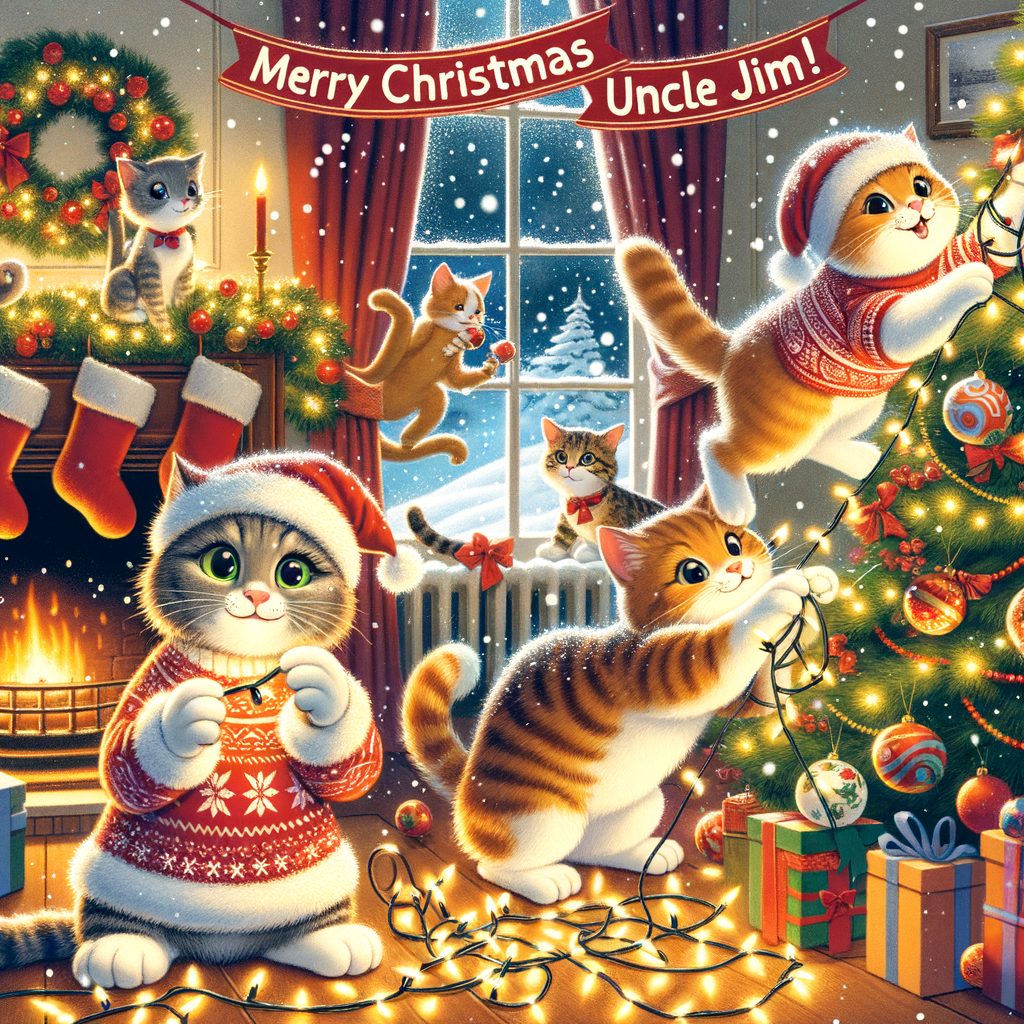
Prerequisites
For this script to work, you'll need to install the Browser::Open and OpenAI::API modules from CPAN. You'll also need to register an OpenAI account, get an API key, and add the key to your environment using the name OPENAI_API_KEY. Instructions for this can be found at https://platform.openai.com/docs/quickstart.
The Main Script!
Here's the main script. Save it as merry_xmas.pl:
#!/usr/bin/env perl
use strict;
use warnings;
use lib './lib';
use Browser::Open 'open_browser';
use ChristmasCard;
die <<END unless @ARGV;
Usage: $0 "card description"
Generate a Christmas card from a brief description.
If the description contains the recipient's name, the name will
be incorporated in the card's greeting.
END
my $description = "@ARGV";
print STDERR "The AI elves are hard at work (tippity tappity)...";
my $url = ChristmasCard->make_card($description);
print STDERR "...done!\n";
open_browser($url);This script imports the ChristmasCard.pm module which does the actual work. It then uses @ARGV to read the description of the card from the command line and passes it to the ChristmasCard->make_card() method. This method returns a URL to the image and passes it to the Browser::Open open_browser() function to display the image. You can then download the image, attach it to an email, etc.
The ChristmasCard library
The second and last piece is the ChristmasCard library. Save this file as ChristmasCard.pm in a subdirectory named lib.
#########################################################3
package ChristmasCard::Request::ImageGenerator;
use Types::Standard qw(Str Enum);
use Moo;
use strictures 2;
use namespace::clean;
extends 'OpenAI::API::Request::Image::Generation';
has model => ( is => 'ro', isa => Str, );
has quality => ( is => 'ro', isa => Enum [ 'standard', 'hd' ], );
#########################################################3
package ChristmasCard::Response::ImageGenerator;
use strictures 2;
use Moo;
extends 'OpenAI::API::Response::Image::Generation';
has 'revised_prompt' => (
is => 'ro',
required => 0,
);
#########################################################3
package ChristmasCard;
use strict;
use warnings;
use OpenAI::API::Request::Chat;
sub make_card {
my $class = shift;
my $description = shift;
my $prompt = $class->make_prompt($description);
return $class->make_image($prompt);
}
sub make_prompt {
my $class = shift;
my $description = shift || 'A nostalgic illustration typical of Christmases past.';
my $prompt =<<END;
Please generate a text prompt in 120 words or less that can be passed to
the OpenAI image generator to generate the illustration for a Christmas card.
If the name of the recipient is mentioned in the description, write out
"Merry Christmas <recipient>".
The following text describes the image:
$description
END
my $req = OpenAI::API::Request::Chat->new(
model => 'gpt-4o-mini',
messages => [
{role => "system", "content" => "You are a helpful assistant."},
{role => "user", "content" => $prompt},
],
);
my $resp = $req->send();
return $resp->{choices}[0]{message}{content};
}
sub make_image {
my $class = shift;
my $prompt = shift or die "Usage: \$card->image(\$prompt)";
my $req = ChristmasCard::Request::ImageGenerator->new(
model => 'dall-e-3',
prompt => $prompt,
quality => 'hd',
n => 1,
response_format => 'url',
);
my $resp = $req->send();
return $resp->{data}[0]{'url'};
}
1;Ignore the first few blocks of code at the top of the file for now, and take a look at the section that begins with package ChristmasCard;. This package begins by importing OpenAI::API::Request::Chat, which is the programmatic interface to ChatGPT. It then defines the top-level method, make_card(). This method takes the card description provided by the user, and passes it to a method called make_prompt() which calls ChatGPT to take the description and turn it into a full image prompt suitable for generating a christmas card. For example, if the prompt is "A humorous card for my Uncle Jim, who loves cats", the resulting prompt might be something along the lines of:
A whimsical Christmas card design featuring a cozy living room
scene. In the center, a fluffy cat wearing a Santa hat is playfully
tangled in colorful Christmas lights. Surrounding the cat are
cheerful holiday decorations, including a beautifully decorated
tree, stockings hung by the fireplace, and a few playful kittens
peeking out from under the tree. Snow gently falls outside the
window, creating a warm, festive atmosphere. The text at the top
reads, "Merry Christmas Uncle Jim!" in playful, bold letters. The
overall vibe should be humorous and heartwarming, perfect for a
cat-loving uncle.This prompt is now passed to the make_image() method, which generates the image and returns its URL.
Let's have a look at the make_prompt() method. It adds a preface to the card description that tells ChatGPT what we're aiming for. The resulting instruction passed to ChatGPT will look like this:
Please generate a less than 120 words text prompt that can be passed
to the OpenAI image generator to generate the illustration for a
Christmas card. If the name of the recipient is mentioned in the
description, write out "Merry Christmas <recipient>".
The following text describes the image:
A humorous card for my Uncle Jim, who loves catsWe now open a new chat connection using OpenAI::API::Request::Chat->new(), and specify the language model to use and the messages to send to it. In this case, we use the gpt-4o-mini model, and pass the language model a context-setting message of "You are a helpful assistant" followed by the instruction we generated earlier. We then call the resulting object's send() method, and return the content of the language model's response. (The response object is actually a nested set of hashes that contains a lot of metadata about the transaction in addition to the response itself.)
Let's look at the make_image() method, which generates the image. We take the image-generation prompt from the previous step, and pass it to ChristmasCard::Request::ImageGenerator->new(). In addition to the prompt, we pass arguments for the AI model to use (dall-e-3), the quality of the image (hd for high definition), the number of images to generate, and the response_format. You can either request a URL or the actual image data. We choose the url format because it is easier to deal with.
We then call the returned request object's send() method to get a response, navigate to the URL nested deep inside the response object like a chocolate Santa in a stocking, and return it.
Now we'll talk about the two packages defined at the top of ChristmasCard.pm, one named ChristmasCard::Request::ImageGenerator and the other named ChristmasCard::Response::ImageGenerator. The OpenAI::API module is equipped with a class called OpenAI::API::Request::Image::Generation which handles image generation requests. Unfortunately this module is a bit out of date and neither handles the newer dall-e-3 model nor supports the hd format, both of which generate much nicer cards than the older versions.
Fortunately the OpenAI module is well-designed and easy to extend. The ChristmasCard::Request::ImageGenerator module, imported at the top of ChristmasCard.pm, extends OpenAI::API::Request::Image::Generation to define two new generation parameters: model and quality. We use the Moose subclassing mechanism, which provides the extends operator to generate a subclass of OpenAI::API::Request::Image::Generation, and the has operator to add two new typed accessors to the ChristmasCard::Request::ImageGenerator class.
OpenAI::API requires every request generator to have a corresponding response parser. We define ChristmasCard::Response::ImageGenerator to be a subclass of OpenAI::API::Response::Image::Generation, and add a new revised_prompt accessor to it in order to accommodate a new field returned by the dall-e-3.
Conclusion
And there you have it! Now, if you're ambitious -- or maybe just lazy -- you can create a text file of friend and family names and their personal idiosyncrasies. Read from the file, write a little loop around ChristmasCard->make_card(), and get all your Christmas cards done in two shakes of the Easter bunny's tail.
Time to hit the eggnog!