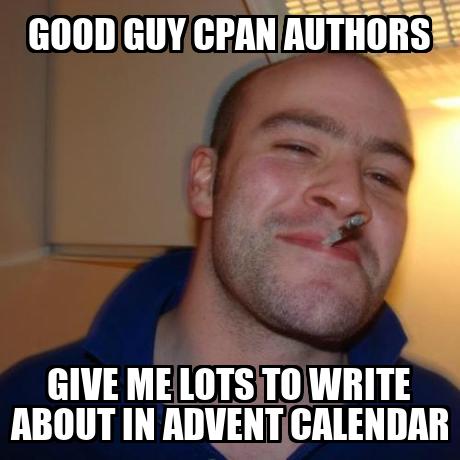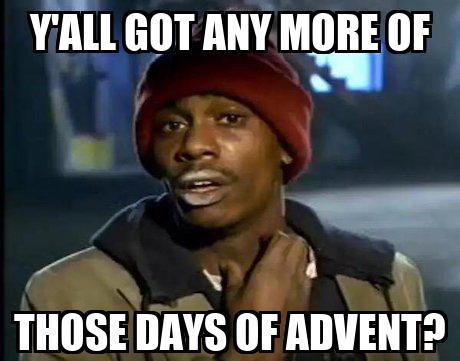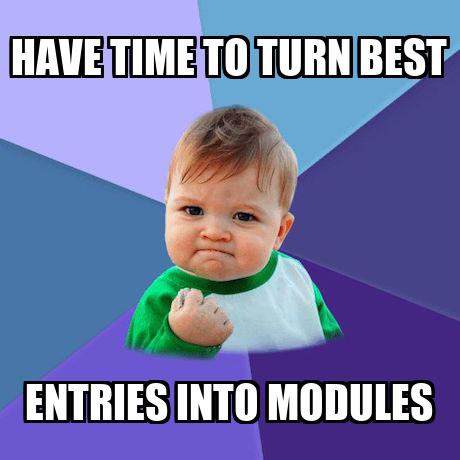We Wish You a Meme Christmas
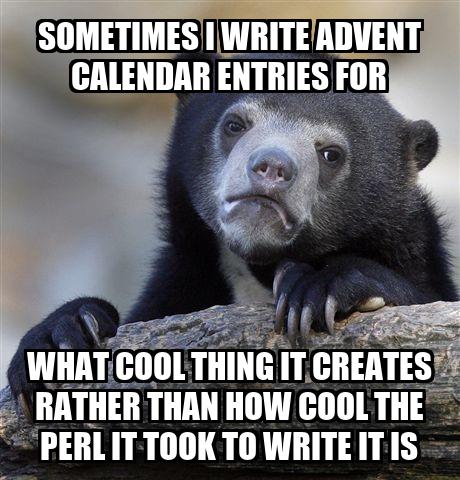
It's true. I've featured cat pictures and animated gifs. I've created Christmas playlists. I've shown you images of Christmas lights. I've even had an excuse to embedded entire Chistmas movies.
Now...it's finally time to create memes.
Imager
Imager is a handy dandy image drawing library in Perl that we're going to be using for our Meme creation needs.
Imager has about a gazillion methods to do pretty much every standard graphics manipulation you can imagine. But, shockingly, it doesn't have a way to draw standard meme text (Impact font, white text, black outline.) We can fix that by adding our own plugin:
package Imager::MemeString;
use 5.024;
use warnings;
use experimental 'signatures';
use Imager ();
use Imager::Font ();
# the Imager way is to directly declare functions in the main
# 'Imager' namespace. Here we're using the full package-qualified
# syntax for naming a function to place 'meme_string' directly in
# the 'Imager' namespace rather than our own.
sub Imager::meme_string( $img, %args) {
# meme text is upper case!
my $string = uc delete $args{string};
# Impact is the "classic" font for Memes. This should be the
# location for the ttf file on disk - this below is the standard
# location on macOS Catalina.
my $font = Imager::Font->new(
file => '/System/Library/Fonts/Supplemental/Impact.ttf',
);
# by default text will be centered around the middle of the image
my $x = delete $args{x} // $img->getwidth / 2;
my $y = delete $args{y};
# these are the defaults - you can override this by just
# specifying different things in the arguments.
my %defaults = (
font => $font,
aa => 1,
halign => 'center',
);
# We're cheating here. If we were doing this properly we'd
# render the text to a different "layer" image and then use an
# algoritm to outline it black. What we do instead is simplier:
# We just draw the same text over and over with horizontal and
# vertical offsets.
for my $xoffset ( -3 .. 3 ) {
for my $yoffset ( -3 .. 3) {
$img->align_string(
x => $x + $xoffset,
y => $y + $yoffset,
%defaults,
%args,
color => 'black',
string => $string,
);
}
}
# draw the same text one last time in white
$img->align_string(
x => $x,
y => $y,
%defaults,
%args,
color => 'white',
string => $string,
);
}
1;Now all we need is a wrapper script that loads our meme template, uses this new method to draw the meme text, and saves it out again:
#!/usr/bin/perl
use 5.024;
use warnings;
use Imager ();
use Imager::MemeString();
my $template = shift or die 'Forgot to pass template filename!';
my $output = shift or die 'Forgot to pass output filename!';
my $img = Imager->new;
# Read in the template image. The Imager object will have the same
# dimensions as the file we just read in
$img->read( file => $template ) or die $img->errstr;
# draw the meme string. Because we're only passing in "y" not "x"
# it'll automatically be centred horizontally
$img->meme_string( string => "Hello, World", y => 50, size => 50 );
# and save the new image out
$img->write( file => $output, type => 'jpeg' )
or die "Cannot write: ",$img->errstr;Okay, bring on the memes! (email me links to any you create!)