Draft Solution
Productivity
Nougat Jinglebubbles was an expert in Productivity (with a capital P.) That meant that he could spend hours and hours of each day optomizing his computer setup to ensure that he'd shaved a few seconds off of his workflow rather than working on debugging the new Christmas letter OCR software like he was supposed to be doing.
Today he was looking at the latest version of Drafts Pro for his macOS laptop.
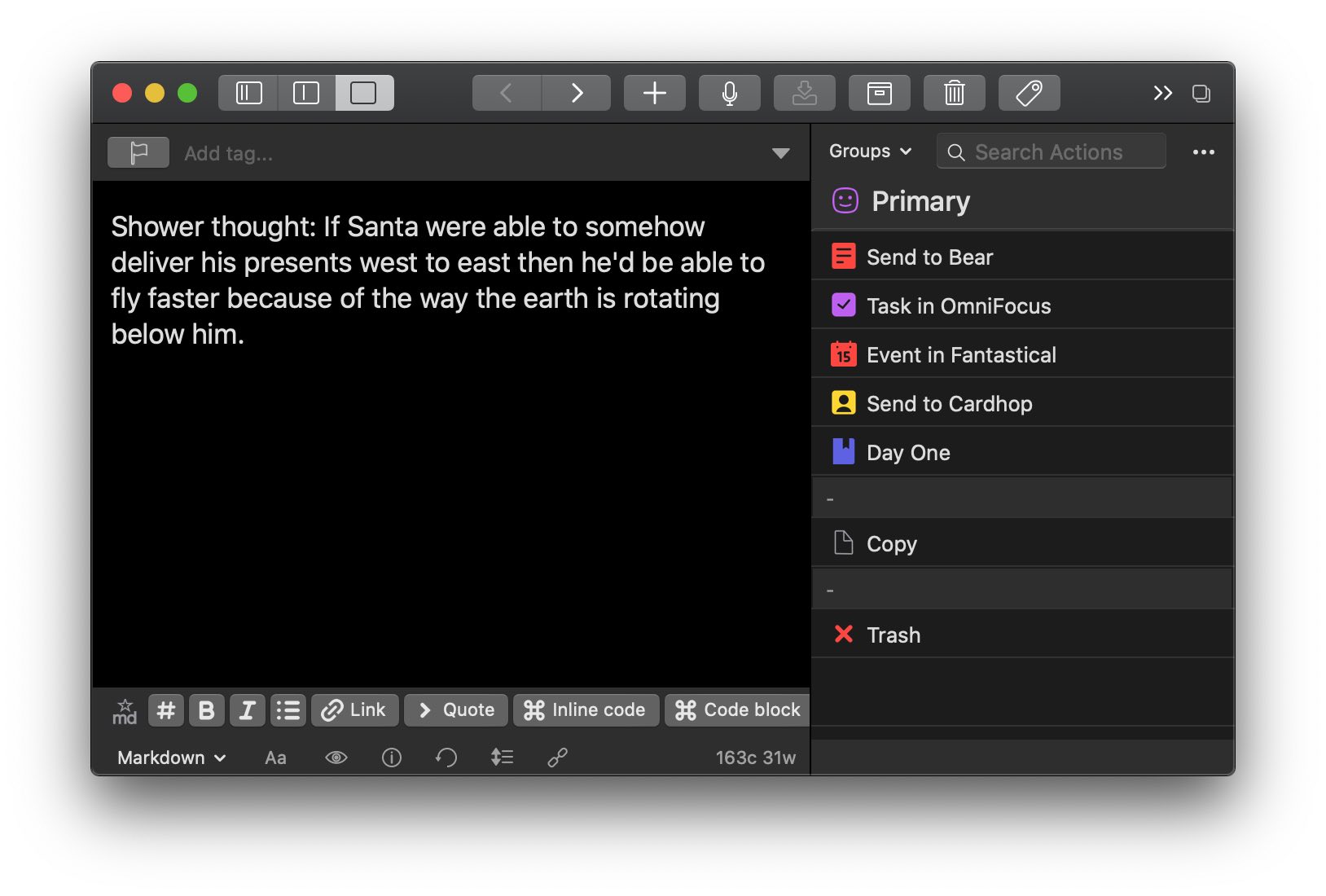
Drafts is an application that allows you to capture text on your iPhone, iPad, Apple Watch or Mac and have that content sync between the devices.
What's more, on iOS Drafts allows you to define actions to process that text, to easily ship it off to an email client, or create a calendar entry, or append it to a list in dropbox, or send it to your task management software. Or, if you were feeling really adventurous you could setup actions that executed JavaScript code to do pretty much wanted you wanted.
Tap, tap, productive! (Eventually, after many hours of debugging.)
And now with this week's new release enabling feature parity with the iOS releases, you can even set up processing actions on your Mac. And of course running on the Mac without the restrictions of iOS you'll be able to do whatever you want - run Perl scripts, process files on the local file system, everything!
Oh No. No, wait you can't.
The problem is that JavaScript still runs inside the same type of sandbox on macOS. There is no way to shell out to Perl and get some real programming done.
Or is there?
And now for something somewhat unrelated.
Wouldn't it be nice to have a web server always running on your Mac. We could quickly visit a local web page and get some graphs on disk usage, or visit a page that used AppleScript to pull out info from our calendar, or scraped some news from the web to show us or...the list goes on.
The trouble is that our local laptops only have so much memory. And if we run twenty or so web servers all the time, sitting idle waiting for requests, that memory quickly runs out.
Worse, if we've got twenty web servers running we have to find some way to manage all of that. To restart them all when we make code changes. To ensure that they're running all the time. That sounds like a real pain in the jingle bells.
A different kind of serverless
How can we run a web server on our local machine without running a web server? What we need is a super-server - a server that can listen on any port we'd like to pretend there's a web server running and fire up some program on demand whenever someone connects to it.
On Linux that kind of functionality it provided by inetd (or xinetd or any of the other itterations.) On macOS that functionality is just one of the things the all powerful launchd daemon can do.
launchd is enterprise level software - you can tell by the way you have to configure it using XML. Here's an example plist file:
<?xml version="1.0" encoding="UTF-8"?>
<!DOCTYPE plist PUBLIC "-//Apple//DTD PLIST 1.0//EN" "http://www.apple.com/DTDs/PropertyList-1.0.dtd">
<plist version="1.0">
<dict>
<key>Label</key>
<string>org.perladvent.example</string>
<!-- this is the program we want to run. We can't specify
a script here with a shebang line, it has to be an
actual executable, so we specify our perl and pass
the name of the script as an argument -->
<key>ProgramArguments</key>
<array>
<string>/usr/bin/perl</string>
<string>/Users/Nougat/servers/example.pl</string>
</array>
<!-- we don't want to be loaded right away, we want to loaded
on demand when someone tries to connect to the port -->
<key>OnDemand</key>
<true/>
<!-- here's where we're listening - on port 54321 -->
<key>Sockets</key>
<dict>
<key>Listeners</key>
<array>
<dict>
<key>SockFamily</key>
<string>IPv4</string>
<key>SockServiceName</key>
<string>54321</string>
</dict>
</array>
</dict>
<!-- finally we want to configure launchd to emulate
inetd in 'nowait' mode. This'll mean that launchd
will handle all the port stuff for us. It'll
execute our program when someone connects and pass data
sent to the port to the program via STDIN and anything
output to STDOUT will be sent back across the port -->
<key>inetdCompatibility</key>
<dict>
<key>Wait</key>
<false/>
</dict>
</dict>
</plist>As we want the code to run as the user we're logged in as we need to create this file inside ~/Library/LaunchAgents. It should be named org.perladvent.example.plist, as that's what corresponds to the label key in the plist.
Once the file has been created we need to tell launchd to load it
$ launchctl load ~/Library/LaunchAgents/org.perladvent.example.plistNo output from this command is good news!
Writing the 'server' script
We now need to write a program that takes input on STDIN and produces output on STDOUT. Easy, right?
#!/usr/bin/perl
use 5.024;
use warnings;
# disable STDOUT buffering
$| = 1;
use Chatbot::Eliza;
my $bot = Chatbot::Eliza->new;
while (<STDIN>) {
say '-- ',$bot->transform( $_ );
}We can now connect to our server with telnet and talk to the bot over the local loopback interface:
$ telnet 127.0.0.1 54321
Trying 127.0.0.1...
Connected to localhost.
Escape character is '^]'.
Hello
-- Hi. What seems to be your problem?
I've run out of tape to wrap the presents
-- That's quite interesting.
Santa will be mad.
-- Does talking about this bother you?
A little.
-- I'm not sure I understand you fully.
No-one does.
-- Why 'no'?
Everything is no!
-- Are you saying no just to be negative?
^]
telnet> quit
Connection closed.Okay, so we can write a simple 'server' that sends data back and forth. How about handling web pages?
PSGI
The PSGI standard is a simple protocol that allows web servers and web frameworks to have a common standard to communicate with each other. In theory any framework that is PSGI compatible can be used with any PSGI compatible webserver and vice versa.
Here's what the world's simplest PSGI compatible web app looks like:
my $psgi = sub {
my $env = shift;
return [
'200',
[ 'Content-Type' => 'text/plain' ],
[ "Hello person using $env->{HTTP_USER_AGENT}" ],
];
};Like all PSGI apps it's just a subroutine that takes a hash reference and returns a bunch of array refs. Nothing more complicated than that.
What we're going to do is write a shim so that when launchd executes our script it'll be able to use this - or any other PSGI compatible app - to generate the output.
# Process via PSGI.
use HTTP::Request;
use HTTP::Response;
use HTTP::Message::PSGI;
# Only bother gathering the headers, ignore the body of the request
my $input = "";
while (<STDIN>) {
last if /^\r\n$/;
$input .= $_;
}
print 'HTTP/1.1 ' . HTTP::Response->from_psgi(
$psgi->( HTTP::Request->parse( $input )->to_psgi )
)->as_string;Wow, that was pretty straight forward. Does it work?
$ curl -v 127.0.0.1:54321
* Trying 127.0.0.1...
* TCP_NODELAY set
* Connected to 127.0.0.1 (127.0.0.1) port 54321 (#0)
> GET / HTTP/1.1
> Host: 127.0.0.1:54321
> User-Agent: curl/7.64.1
> Accept: */*
>
< HTTP/1.1 200 OK
< Content-Type: text/plain
* no chunk, no close, no size. Assume close to signal end
<
Hello person using curl/7.64.1
* Closing connection 0Awesome
Using a more advanced framework
Okay, so now we can plug in any framework we want, like Mojolicious:
#!/usr/bin/perl
use Mojolicious::Lite;
use HTTP::Request;
use HTTP::Response;
use HTTP::Message::PSGI;
get '/' => sub {
my $c = shift;
my $input = $c->param('text');
my $output = reverse $input;
$c->render( text => $output );
}
# create a PSGI app from the Mojolicious app
app->log->level('error');
my $psgi = app->start('psgi');
# Process via PSGI. Only bother with GET requests
my $input = "";
while (<STDIN>) { last if /^\r\n$/; $input .= $_ }
print 'HTTP/1.1 ' . HTTP::Response->from_psgi(
$psgi->( HTTP::Request->parse( $input )->to_psgi )
)->as_string;So there's a really simple example of a server that can manipulate any text that's passed into it.
$ curl 127.0.0.1:54321?text=Example
elpmaxEI wonder if Nougat would find this helpful?
Back to the Draft
One of the things that Drafts can from within JavaScript is make HTTP requests. Including, say, to a server we have running on demand on localhost.
var response = HTTP.create().request({
"url": "http://127.0.0.1:54321",
"method": "GET",
"parameters": { "text" : draft.content }
})
draft.content = response.responseTextSo Nougat needs to take the following steps:
- Configure a Launchd plist to run a Perl script whenever something connects to a port on localhost
- Load the plist. This only needs to be done once - it'll happen automatically on restart
- Write a script that speaks PSGI at that location. If you use Mojolicious or another framework you can have it do different things on different paths!
- Configure an action in Drafts that uses a JavaScript step to call this URL
And with that, he can execute Perl actions to his heart's content!
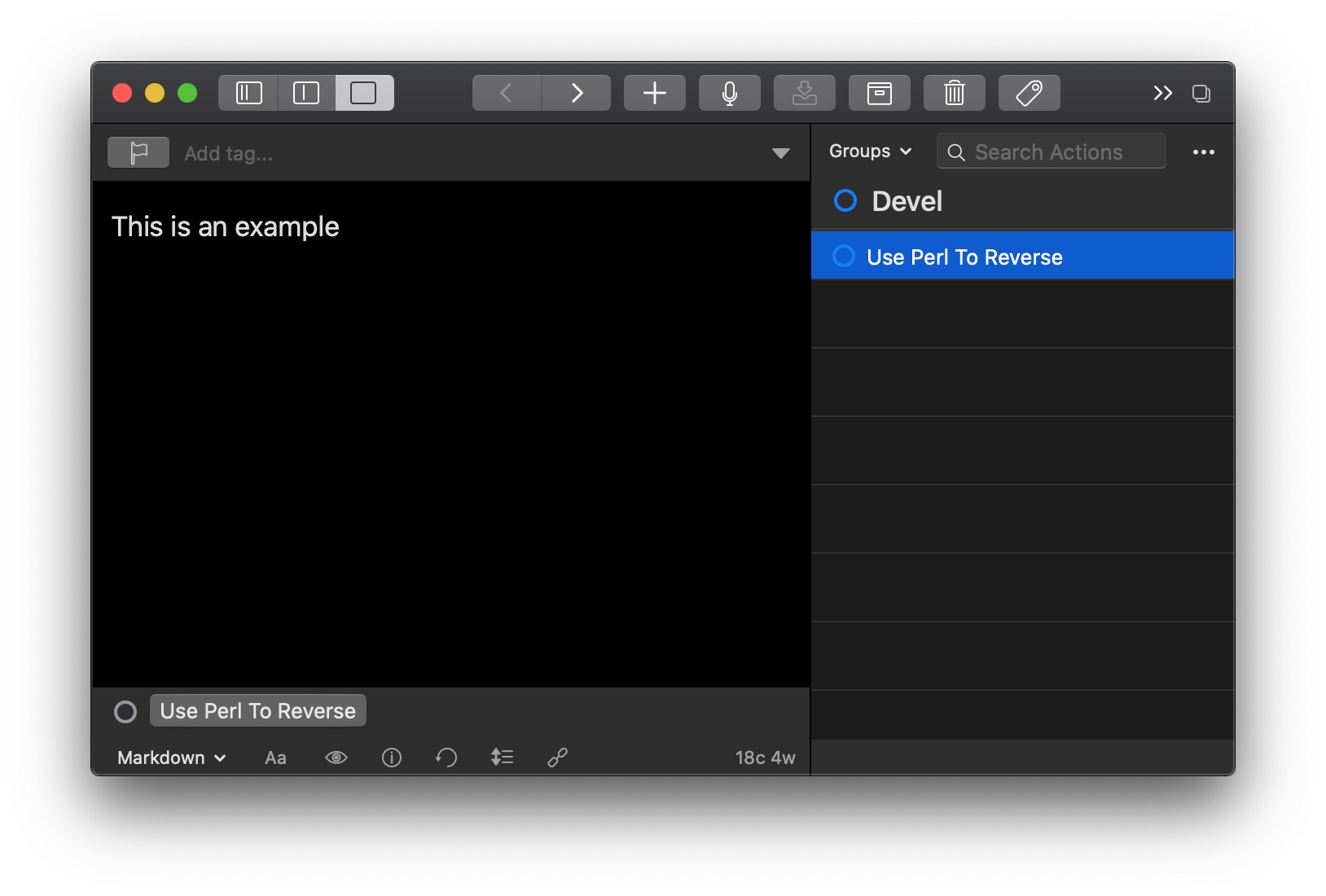
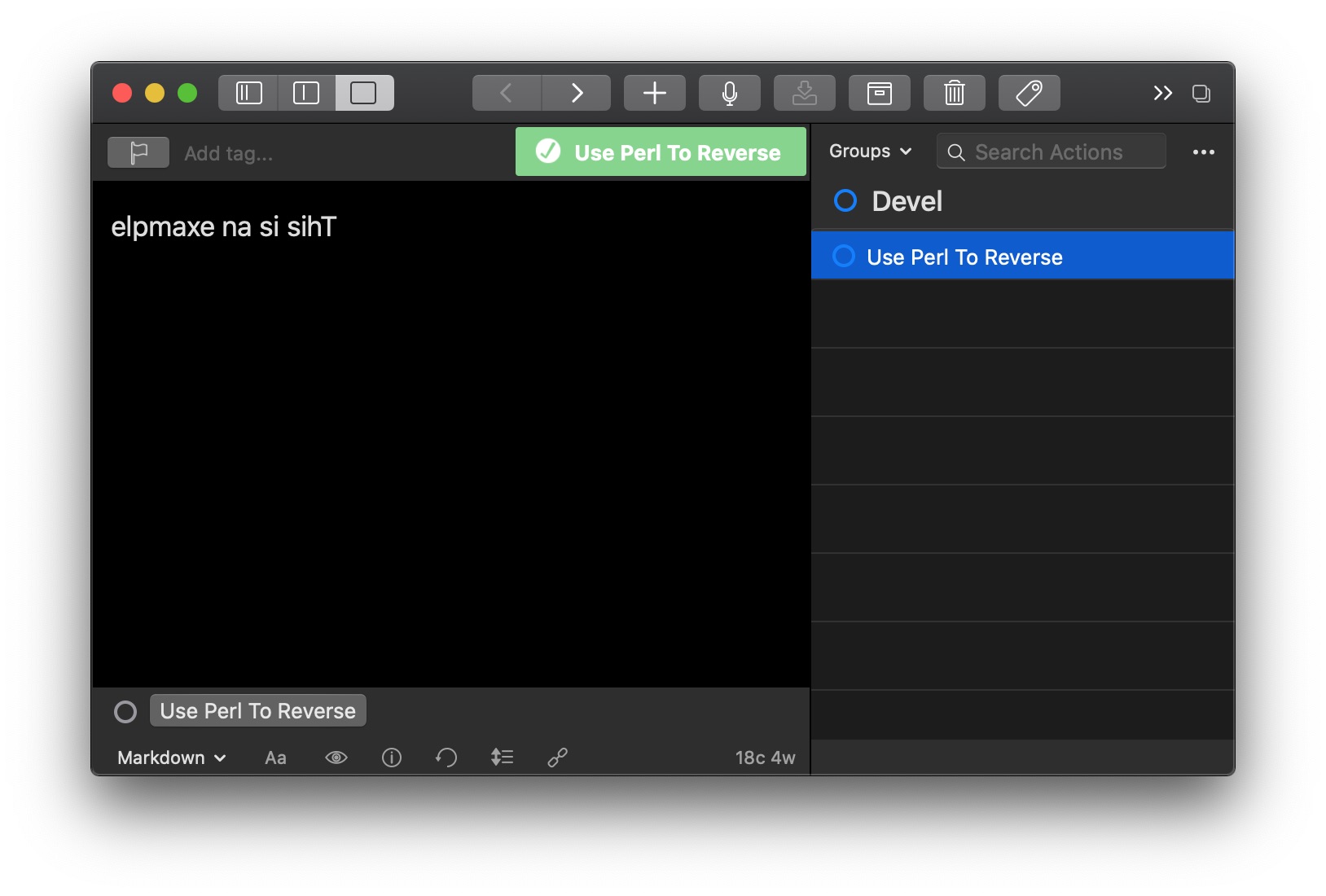
(Maybe he should get back to work though!)