Christmas Lights
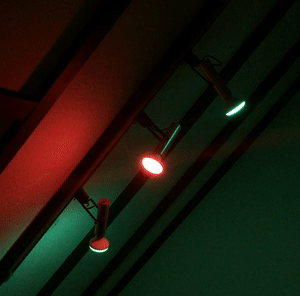
Smart, but Dumb
The lighting system in my house is smart. I can ask Alexa to turn lights on and off, or I can press buttons mounted on my wall to select preselected scenes of lights. Lights come on automatically when it gets dark, and turn off automatically at last thing at night (since, you know, my kids are always leaving their closet lights on.)
But the lights in my house are also dumb. They don't turn on when I wake up in the morning, they don't change their appearance due to whatever's going on in the world. They don't even know to get my attention when I get that all important email!
Right now they look the same all year round. Heck, do they even know it's Christmas time at all?
I can fix all of this though...with Perl.
Phillips Hue Home Bridge
My lights use the peer-to-peer zigbee wireless protocol to relay control messages to each other. Command and control is handled by a Phillips Hue Home Bridge, a small 'puck' shaped device with an ethernet socket in the back that can monitor the zigbee sensors and send out zigbee commands.
The normal way to control the Hue bridge is with the GUI of the Hue app from your smartphone. But anything the smart phone can do you can also do through the Hub's HTTP REST API...and with that, from Perl.
The first step is to find out what the local internal IP address of the Hue Bridge is. If it can talk to the internet the Hue Bridge registers the current internal API it has with the central Phillips servers. You can query them with a simple HTTP JSON API call:
$ curl https://www.meethue.com/api/nupnp
[{"id":"001788fffead6e94","internalipaddress":"192.168.1.2"}]Sweet. The only other thing we need to do is get any API key we can use to talk to the bridge. This can be achieved by POSTing some JSON to the local Hue Bridge.
$ curl -X POST -d '{"devicetype":"perl-interface"}' http://192.168.1.2/api
[{"error":{"type":101,"address":"","description":"link button not pressed"}}]Wait, that didn't give us an API key...oh, right, it now wants us to press the button on the top of the hub to prove we're authorized to get a new API key. Let's press it, then try that again:
curl -X POST -d '{"devicetype":"perl-interface"}' http://192.168.1.2/api
[{"success":{"username":"xyznl1BwQryLMOhJ3uNPUxnR7eQIwwqrkd5Kt0dd"}}]Great, that username is our key. With it we can start making API calls:
curl http://192.168.1.2/api/xyznl1BwQryLMOhJ3uNPUxnR7eQIwwqrkd5Kt0dd/config | json_pp
{
"netmask" : "255.255.255.0",
"portalstate" : {
"signedon" : true,
"incoming" : false,
"outgoing" : true,
"communication" : "disconnected"
},
"apiversion" : "1.35.0",
"backup" : {
"status" : "idle",
"errorcode" : 0
},
"portalservices" : true,
...Building a Bridge Class
Messing around with the curl command is going to get tiresome fast, so it's time to break out our Perl code.
First let's start by writing a Bridge class that can handle the basics of talking HTTP to our Hue Bridge.
package Bridge;
use Moo;
use HTTP::Tiny;
use JSON::PP qw( encode_json decode_json );
use experimental 'signatures';
has http_tiny => (
is => 'ro',
lazy => 1,
default => sub { return HTTP::Tiny->new },
);
has key => ( is => 'ro', default => $ENV{HUE_KEY} );
has ip_address => (
is => 'ro',
lazy => 1,
default => sub ($self, @) {
my $response = $self->http_tiny->get('https://www.meethue.com/api/nupnp');
die 'Failed!' unless $response->{success};
my $result = decode_json($response->{content});
return $result->[0]{internalipaddress};
},
);
# get the data from the URL fragment, and return the parsed JSON (if any)
sub get ($self, $fragment) {
my $url = $self->_url($fragment);
my $tiny = $self->http_tiny;
my $response = $tiny->get($url);
die 'Failed!' unless $response->{success};
return decode_json($response->{content})
if length $response->{content};
return undef;
}
# turn the URL fragment into a full API URL
sub _url ($self, $fragment) {
return 'http://' . $self->ip_address . '/api/' . $self->key
. $fragment
}
1;Let's use a simple script to see it in action
#!/usr/bin/perl
use 5.024;
use warnings;
use Bridge;
use Data::Dumper;
my $bridge = Bridge->new();
print Dumper $bridge->get('/lights/1');This prints out so much information:
$VAR1 = {
'name' => 'Left office',
'type' => 'Dimmable light',
'modelid' => 'LWB014',
'manufacturername' => 'Philips',
'productid' => 'Philips-LWB014-1-A19DLv4',
'state' => {
'reachable' => bless( do{\(my $o = 1)}, 'JSON::PP::Boolean' ),
'mode' => 'homeautomation',
'bri' => 254,
'alert' => 'lselect',
'on' => bless( do{\(my $o = 1)}, 'JSON::PP::Boolean' )
},
'uniqueid' => '00:17:88:01:03:c0:d5:d1-0b',
'swversion' => '1.46.13_r26312',
'swconfigid' => '69806BE9',
'capabilities' => {
'control' => {
'maxlumen' => 840,
'mindimlevel' => 2000
},
'certified' => bless( do{\(my $o = 1)}, 'JSON::PP::Boolean' ),
'streaming' => {
'renderer' => bless( do{\(my $o = 0)}, 'JSON::PP::Boolean' ),
'proxy' => bless( do{\(my $o = 0)}, 'JSON::PP::Boolean' )
}
},
'swupdate' => {
'state' => 'noupdates',
'lastinstall' => '2019-05-06T18:53:05'
},
'config' => {
'function' => 'functional',
'archetype' => 'classicbulb',
'direction' => 'omnidirectional',
'startup' => {
'configured' => bless( do{\(my $o = 1)}, 'JSON::PP::Boolean' ),
'mode' => 'safety'
}
},
'productname' => 'Hue white lamp'
};Building Out the Abstraction
Those are quite big data structures! What we need to do is work on an abstraction layer or two that will make working with them easier.
First let's implement a generic Item role for all items. This'll handle the nitty gritty of calling the API to fetch data whenever we want something:
package Role::Item;
use Moo::Role;
use experimental 'signatures';
use Bridge;
# we need an 'endpoint' method that'll give us the
# part of the URL we're constructing
requires 'endpoint';
has bridge => (
is => 'lazy',
default => sub { Bridge->new() },
);
has id => ( is => 'ro' );
# this is where the data from the server is lazy-loaded via
# the REST API
has _data => (
is => 'ro',
clearer => 'flush_cache',
lazy => 1,
default => sub ($self) {
return $self->bridge->get($self->endpoint.'/'.$self->id);
},
);
# all things in the Hue API (lights, sensors, rules, etc) have names
sub name ($self) { $self->_data->{name} }
1;And we can implement that in a basic Light class:
package Light;
use Moo;
with 'Role::Item';
sub endpoint { '/lights' }
# a few basic facts about the light from the data structure
sub on ($self) { $self->_data->{state}{on} }
sub brightness ($self) { $self->_data->{state}{bri} }
1;Which means we can easily write a script to find the status of a given light:
#!/usr/bin/perl
use 5.024;
use warnings;
use Light;
my $light = Light->new( id => shift );
print $light->name, ' light is ';
say $light->on ? 'on' : 'off';So if we happen to know the ID of the light we want to talk to, we can now find out if it's on or not:
$ ./status 1
Left office is onMore than one at a time?
Of course, I don't tend to memorize the IDs of all the light bulbs in my house. It'd be much nicer to use the friendly name that we've assigned to the bulb. It'd also be great to pull down all the information for all the bulbs in one go rather than making an individual API call for each.
The Hue Bridge supports this by performing a simple GET request without the id as part of the URL:
curl http://192.168.1.2/api/xyZnl1BwQryLMNhJ3uNxUxnl7eQIwwqrkd5Kt0dd/lights
{
"2" : { ... },
"4" : { ... },
"15" : { ... },
"6" : { ... },
...
}Each of the keys in this top level object is the id of the light, and each of the values is the exact same JSON data structure that we would have received had we made an individual HTTP call per id.
Let's create a Factory class that can use this API call to make multiple Light objects at once.
First up, the generic Role again:
package Role::Factory;
use Moo::Role;
use experimental 'signatures';
use Bridge;
# we need to know both the URL endpoint *and* the
# name of the class we're constructing
requires 'endpoint', 'item_class';
has bridge => (
is => 'ro',
lazy => 1,
default => sub { Bridge->new() },
);
has _data => (
is => 'ro',
clearer => 'flush_cache',
lazy => 1,
default => sub ($self) {
return $self->bridge->get( $self->endpoint );
},
);
sub items ($self) {
return $self->_data_to_items( $self->_data );
}
sub _data_to_items( $self, $data ) {
return map {
$self->item_class->new(
bridge => $self->bridge,
_data => $data->{$_},
id => $_
)
} keys %{ $data };
}
1;Note how we're passing the _data into the Light classes. Since we're directly populating those attributes the objects never have to lazily call their default callbacks and don't have to make individual HTTP calls to populate themselves. Neat.
The LightFactory class is tiny:
package LightFactory;
use Moo;
use experimental 'signatures';
use Light;
with 'Role::Factory';
sub endpoint { '/lights' }
sub item_class { 'Light' }
1;We can now trivially write a script to show the status of all lights in the house:
#!/usr/bin/perl
use 5.024;
use warnings;
use LightFactory;
my $lf = LightFactory->new;
foreach ($lf->items) {
print $_->name . ' light is ';
say $_->on ? 'on' : 'off';
}Which prints out some useful information:
Bottom Studio downlight light is on
Center Front Room light is on
Elder's Overhead 1 light is on
Elder's Overhead 2 light is on
Elder's’s Closet light is off
Left Front Room light is on
Left Studio Rooflight light is on
Left office light is on
Library by Computer light is on
Main door left light is on
Main door right light is on
Middle downlight studio light is on
Right office light is on
Right studio Rooflight light is on
South light is off
Top Downlight Studio light is on
Upstairs Studio light is on
West light is on
Younger's Closet light is off
Younger's overhead 1 light is on
Younger's overhead 2 light is onHmm. I need to turn some lights off.
Turning the lights off
Reading information about lights is all very well, but we want more control than that.
If we look at our light data structure we can see the state key are some values we'd like to change:
$VAR1 = {
...
'state' => {
'reachable' => bless( do{\(my $o = 1)}, 'JSON::PP::Boolean' ),
'mode' => 'homeautomation',
'bri' => 254,
'alert' => 'lselect',
'on' => bless( do{\(my $o = 1)}, 'JSON::PP::Boolean' )
},
...Specifically we'd like to change the on value to false.
Making changes with the Hue Bridge is easy - you just have to PUT data instead of GETing it.
curl -X PUT \
-d '{"on":false} \
http://192.168.1.2/api/xyznl1BwQryLMOhJ3uNPUxnR7eQIwwqrkd5Kt0dd/lights/1/stateThere's two notable things about this curl command. Firstly, note the /state at the end of the URL, meaning we're changing the state key within the lights/1 object. Secondly, note that we're not specifying all the keys in the JSON we're putting to this URL - any key we don't mention will be unchanged.
So, we want to do this from Perl space. Let's add a put method to our Bridge class:
sub put ($self, $fragment, $data) {
my $url = $self->_url($fragment);
my $tiny = $self->http_tiny;
$tiny->request('PUT', $url, { content => encode_json($data) });
}And then to the Lights class add a _set_state method that will take a hashref of new state options
sub _set_state( $self, $new_state ) {
$self->bridge->put(
join ('/', $self->endpoint, $self->id,'state'),
$new_state,
);
}Now we can write some quick wrappers to turn lights on and off easily:
sub turn ($self, $new) {
my $value = defined($new) && $new && $new !~ /^off$/i ?
JSON::PP::true : JSON::PP::false;
$self->_set_state({ on => $value } );
}
sub turn_on($self) { $self->turn('on') };
sub turn_off($self) { $self->turn('off') };Let's save some electricity!
$_->turn_off foreach LightFactory->new-items;Christmas Lights
On and off is all very good, but these lights are more capible than that. They can be set to arbitary brightness levels, and the more advanced ones can be set to any color.
Since it's Christmas, let's use this ability to make some christmas lights.
In order to set the color of the lights we're going to need to work out the hue, saturation, and lightness rating for the colors we want to use. To do this we're going to use the Convert::Color module from the CPAN, specifically by creating a Convert::Color::VGA instance from the name of the color we want to use and then converting it into an Convert::Color::HSL instance.
Let's wrap that up in a handy method inside the Light class:
sub set_color($self, $color_name) {
my $hsl = Convert::Color::VGA->new( $color_name )
->convert_to('hsl');
$self->_set_state({
hue => int( $hsl->hue/360*65535 ),
sat => int( $hsl->saturation*254 ),
bri => int( $hsl->lightness*254 ),
})
}Now we can finally write a simple script to get the lights to change in a Christmassy way:
#!/usr/bin/perl
use 5.024;
use warnings;
use LightFactory;
my %all_lights = map {
$_->name => $_
} LightFactory->new->items;
# I really should have done a more consistent job of naming these
my @lights = @all_lights{
"Bottom Studio downlight",
"Middle downlight studio",
"Top Downlight Studio",
};
while (1) {
$lights[0]->set_color('red');
$lights[1]->set_color('green');
$lights[2]->set_color('red');
sleep 1;
$lights[0]->set_color('green');
$lights[1]->set_color('red');
$lights[2]->set_color('green');
sleep 1;
}