Christmas Tunes!
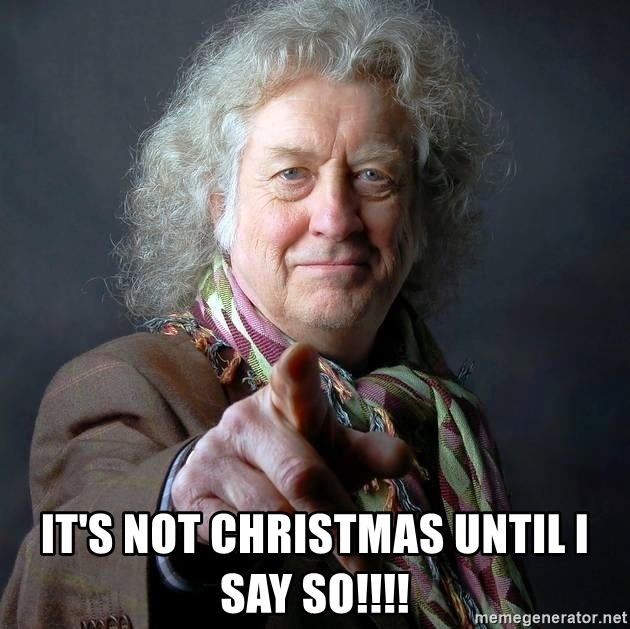
For some people it's just not Christmas until we hear Noddy Holder shouting "It's Christmas!" at the end of Slade's Merry Xmas Everybody. Heck, it's just not Christmas without our Christmas Music. Be it daft old Christmas number ones, covers of carols by warbling modern day divas, or choir recordings, we've all got our own little playlists that put us in the Christmas mood. Honestly, I've listened to the same playlist as the kids and I decorated the tree for the last three years.
Being an Apple geek, I subscribe to Apple Music and that's where that playlist lives for any other Apple Music subscribers that have my same eccentric taste to listen to.
The trouble with Apple Music is that, unlike some of its competitors, it doesn't have a free ad-supported web player that anyone can click on and immediately listen to the playlist. If I really want to spread Christmas cheer wide I should port that playlist over to Spotify for sharing purposes. Of course, that sounds like a lot of work...unless I get Perl to do it for me!
Interrogating iTunes
The easiest way to extract the details of my playlist from Apple Music is to use the Mac's Open Scripting Architecture to talk directly to iTunes and ask it for the details we want. Far by the most common way to do this on a Mac is to write some AppleScript which sends the OSA events for you automatically. AppleScript is a very odd bespoke programming langauge designed to have a shallow learning curve for non-programmers to do simple things. Unfortunately however, this means it has a very steep learning curve for programmers who are used to totally different syntax when they want to do anything moderately complex (like, say, writing a loop or subroutine.) Luckily being an Open Scripting Architecture means that other languages can send these events just as well - you can even do this with Perl using Mac::Glue.
Sometimes however - shock, horror - the best programming language for a task always isn't Perl. Apple produce JavaScript For Automation which is a simple interface to the OSA from JavaScript. And Perl being Perl it's really easy to glue this in the middle of a Perl script:
#!perl
use strict;
use warnings;
use JSON::PP qw( encode_json decode_json );
use IPC::Run3 qw( run3 );
my $js = <<'JAVASCRIPT';
console.log(
JSON.stringify(
Application('iTunes').currentPlaylist.tracks().map( track => {
return {
artist : track.artist(),
title : track.name()
};
})
)
)
JAVASCRIPT
my $output;
run3([qw( osascript -l JavaScript )], \$js, undef, \$output );
my $itunes_tracks = decode_json($output);The technique is simple: Write some JavaScript, have it output JSON. Send that JavaScript on STDIN to osascript, capture the JSON it outputs and decode it in Perl. To give us a data structure that looks something like this:
[
{
'artist' => 'Slade',
'title' => 'Merry Xmas Everybody'
},
{
'artist' => 'Vile Richard',
'title' => 'We Wish You a Merry Christmas'
},
{
'artist' => 'The Darkness',
'title' => 'Christmas Time (Don\'t Let the Bells End)'
},
{
'title' => 'Last Christmas (Single Version)',
'artist' => 'Wham!'
},
...Signing Up For a Spotify Developer Account
I'm going to need to use the Spotify Web API to build a playlist full of these tracks. Before I can do that, I need to sign up with their developer platform and create a new test application.
After logging into Spotify and navigating to the Spotify Developer Dashboard I can click on "Create a Client ID"
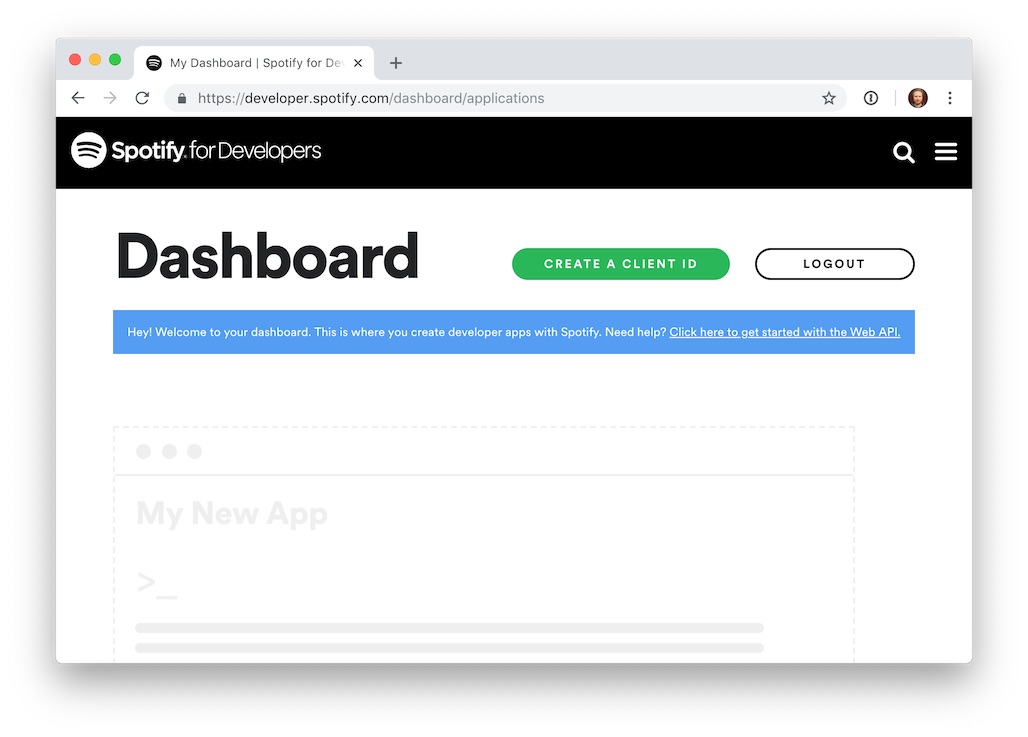
And then fill in all the details for my account. Since this is just a bit of fun, I just accepted the non-commercial agreements.
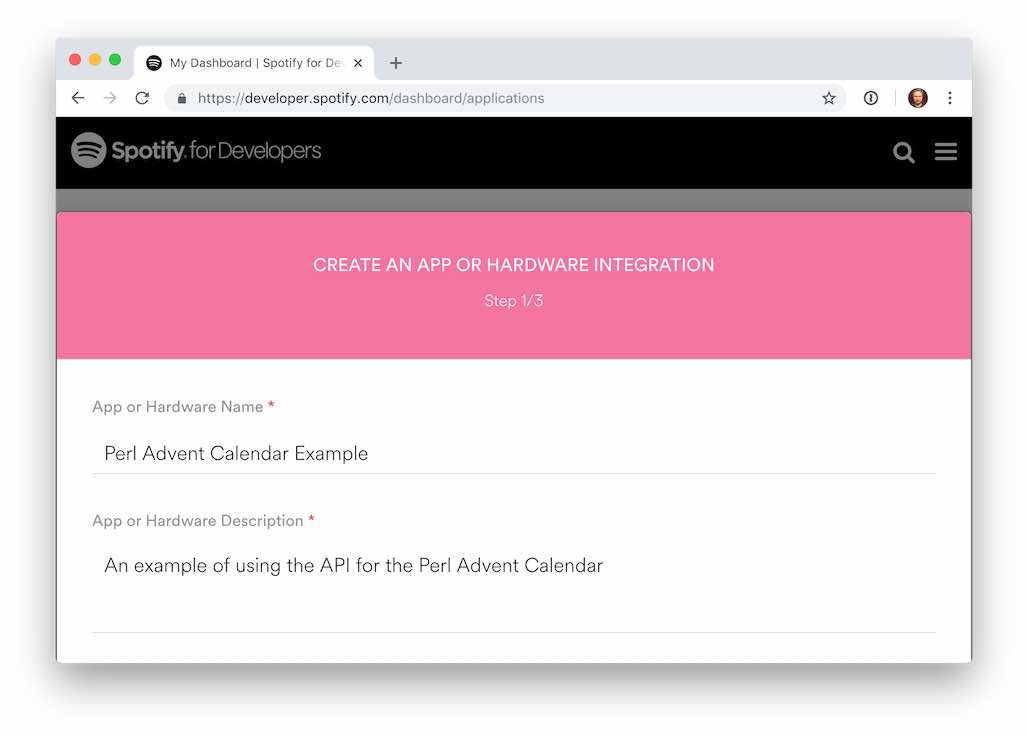
Once I've clicked through I end up on a screen that contains my client id and my client secret. I'll need these later:
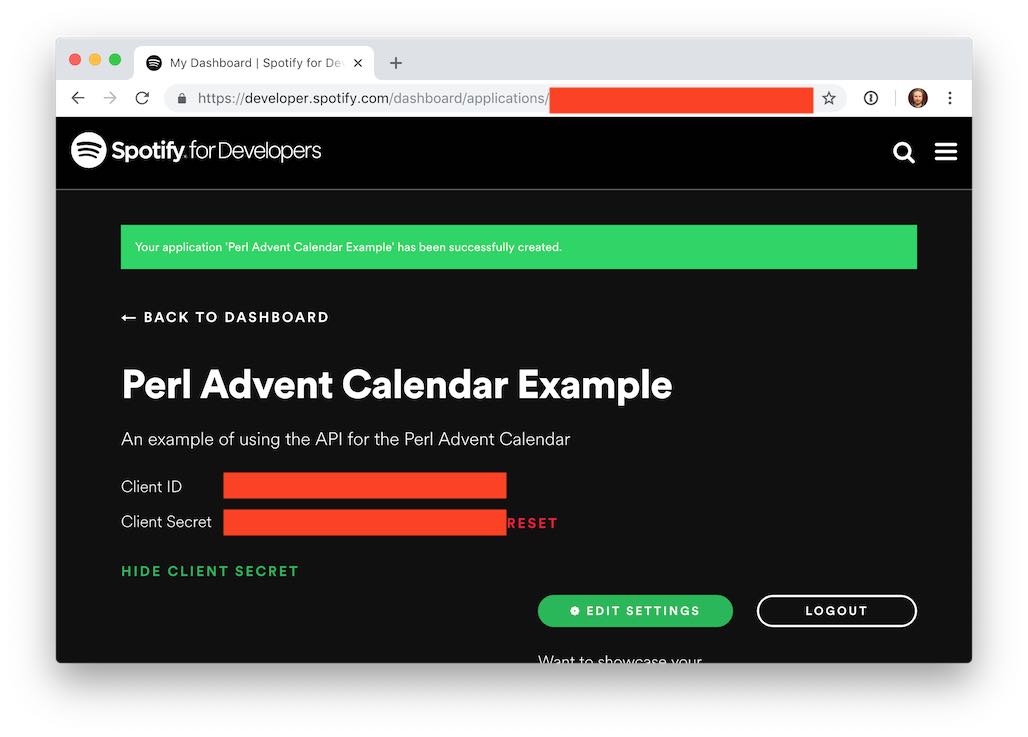
There's one more thing to do before we're done with the web interface. I need to register a callback URL that my Perl code will use in the OAuth process that I'll be describing later. Clicking on the "Edit Settings" page takes me to a page where I can enter the http://localhost:8082/callback address that the module I'm going to introduce in a minute uses:
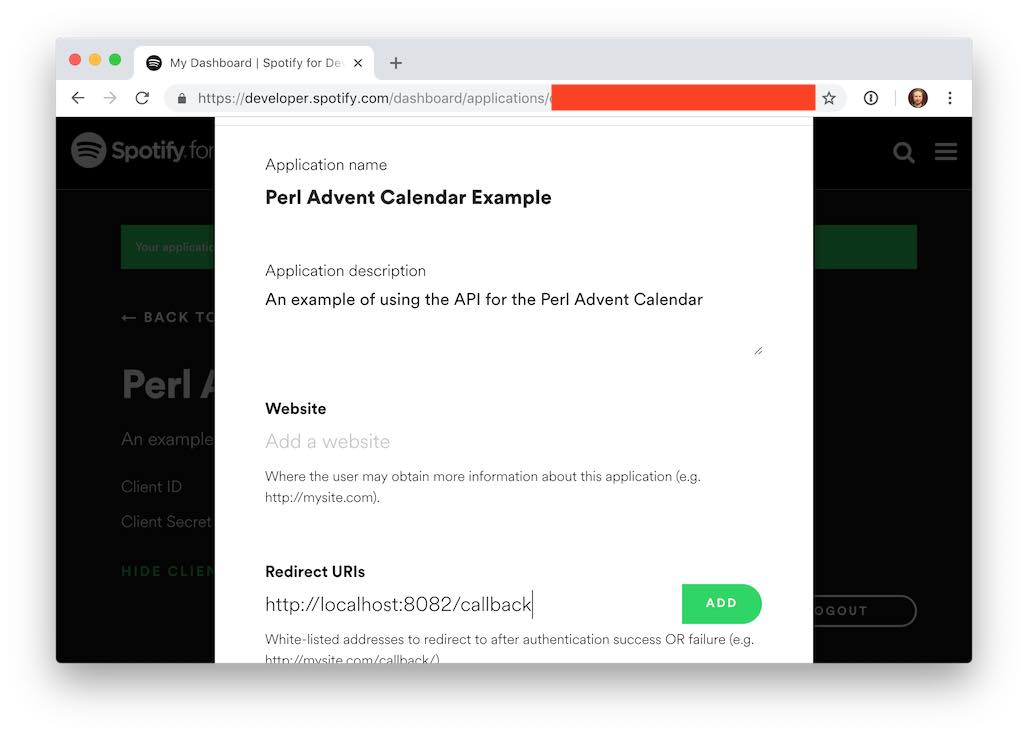
OAuth
So far I've only registered a developer application. Now I need to go through the OAuth process that grants my developer application the contexts (the privilidges) it needs to access my account (even though it's only me using this application with my own account, Spotify needs us to go through the same process that we'd use if we were letting many different people use this application with their own accounts.)
A typical OAuth enabled web application bounces you from the application's website to Spotify's website, has you log in, then show you a permissions dialog saying what contexts (privileges) you're prepared to have that application use and then finally bounce you back to the original application's website's callback URL with secrets in the URL parameters. But we're developing a command line application. How is that going to work?
Well, as usual, there's a module for that on the CPAN: OAuth::Cmdline::Spotify. We're going to use it first in a simple standalone script:
#!perl
use strict;
use warnings;
use OAuth::Cmdline::Spotify;
use OAuth::Cmdline::Mojo;
my $oauth = OAuth::Cmdline::Spotify->new(
client_id => '**REDACTED**',
client_secret => '**REDACTED**',
login_uri => 'https://accounts.spotify.com/authorize',
token_uri => 'https://accounts.spotify.com/api/token',
scope => join ',', qw(
playlist-read-private
playlist-modify-private
playlist-modify-public
)
);
my $app = OAuth::Cmdline::Mojo->new(
oauth => $oauth,
);
$app->start( 'daemon', '-l', $oauth->local_uri );When this script is executed it starts up a webserver running on localhost:
shell$ perl ~/tmp/oath.pl
[2018-12-09 08:58:07.68615] [32423] [info] Listening at "http://localhost:8082"
Server available at http://localhost:8082Visiting that URL gives us a simple link to Spotify, allowing me to log in if needed, and then display the permissions dialog:
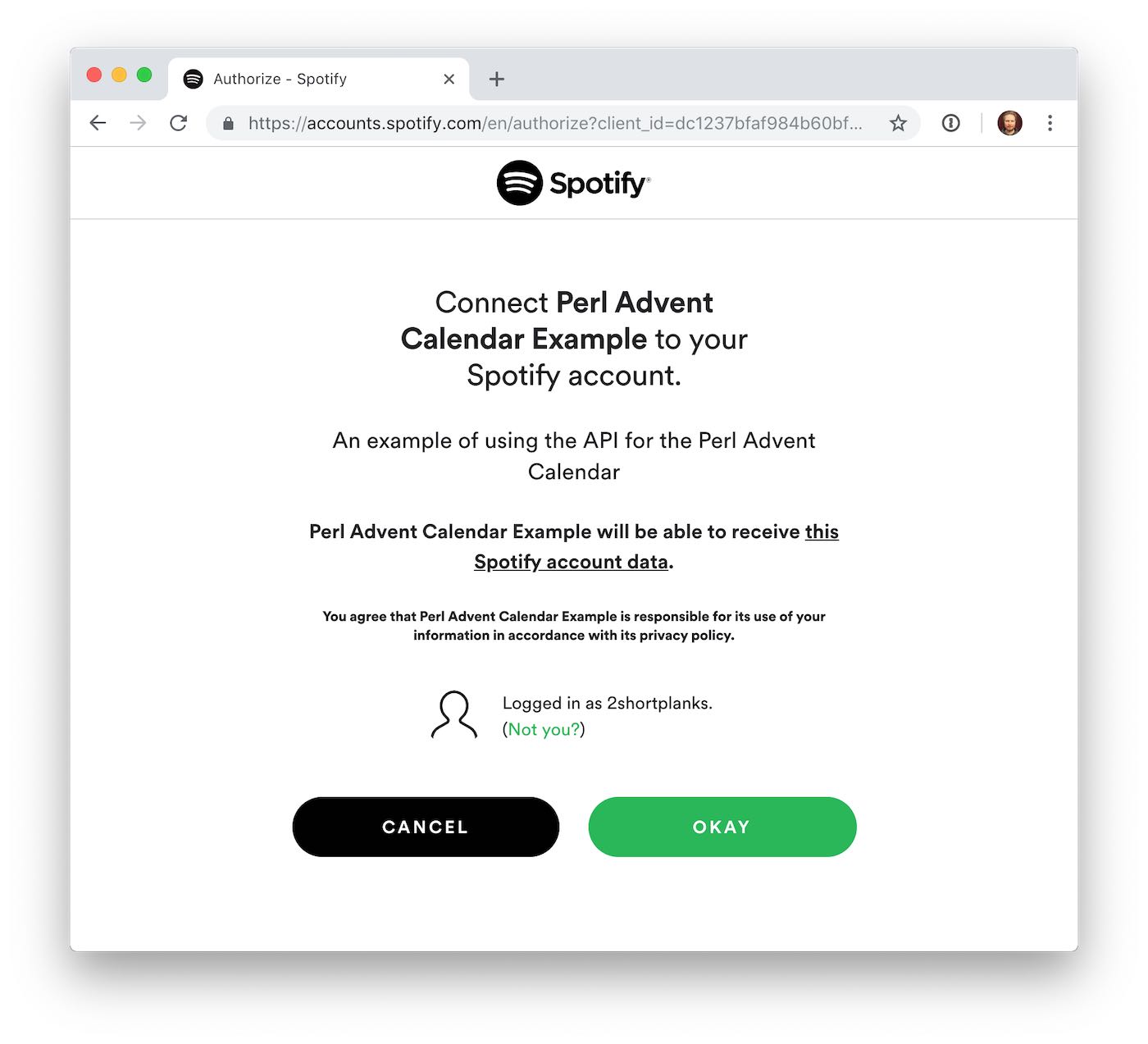
When I click "Okay" I'll be redirected to the callback URL on localhost that'll capture the token and store it in ~/.spotify.yml for later use.
Whenever another script now needs that OAuth token we can use OAuth::Cmdline::Spotify to access it from the YAML file:
use OAuth::Cmdline::Spotify;
my $oauth = OAuth::Cmdline::Spotify->new();
my $token = $oauth->access_token;Accessing the Spotify Web API
Now I've got the complicated authentication and authorization out of the way it's now just a simple matter of programming to complete my interface to Spotify:
use LWP::UserAgent;
use HTTP::Request::Common;
my $ua = LWP::UserAgent->new();
my $BASE_URL = 'https://api.spotify.com';
my @STANDARD_HEADERS = (
'Accept' => 'application/json',
'Authorization' => "Bearer $token",
'Content-Type' => 'application/json',
);
sub get {
my $path = shift;
my $url = URI->new("$BASE_URL$path");
$url->query_form( @_ );
my $response = $ua->request(
GET $url,
@STANDARD_HEADERS,
);
die $response->message unless $response->is_success;
return decode_json( $response->content );
}
sub post {
my $path = shift;
my $data = shift;
my $url = URI->new("$BASE_URL$path");
my $response = $ua->request(
POST $url,
@STANDARD_HEADERS,
Content => encode_json( $data ),
);
die $response->message unless $response->is_success;
return decode_json( $response->content );
}And finally I can write the code to build my playlist:
# find the uri of the best matching song for the
# track name and artist
my @found_tracks;
foreach my $itunes_track (@{ $itunes_tracks }) {
my $title = $itunes_track->{title};
$title =~ s/[(][^)]+[)]//g;
my $artist = $itunes_track->{artist};
$artist =~ s/,.*//g;
my $search_string = "$title $artist";
print STDERR "Matching $search_string\n";
my $search = get(
'/v1/search',
q => $search_string,
type => 'track',
);
my $spotify_track = $search->{tracks}{items}[0];
unless ($spotify_track) {
print STDERR "No match!\n";
next;
}
push @found_tracks, $spotify_track->{uri};
}
# create a new playlist
my $playlist_id = post(
'/v1/users/2shortplanks/playlists',
{ name => q{Mark's Christmas Playlist} },
)->{id};
# add the tracks to that playlist
post(
"/v1/playlists/$playlist_id/tracks",
{ uris => \@found_tracks },
);And done
Running the script produces a best-effort version of the iTunes playlist on Spotify (hampered not in the least by the fact that Slade doesn't distribute via Spotify).
Happy listening!