Growing Christmas Trees
Twinkly the elf was in a bit of a panic. She had been given the job of producing a series of designs for this year's North Pole Christmas cards. So far she had made no progress. And the print deadline was approaching fast.
The problem was just too complex. It wasn't just a case of taking a mildly embarrassing photo of the Clauses and then printing that on hundreds of cards. No, Santa had decided that he didn't want a photo this year. He wanted cute graphics of Christmas trees. Also (and this was the hard part), he wanted dozens of different designs with different numbers of tree and tree of many different sizes. There just wasn't time to create that many designs.
Twinkly was having coffee with the Wise Old Elf in the North Pole Canteen when she mentioned her problem to him. He suggested that she used SVG to produce the images. Twinkly had never heard of SVG, so she did some research.
Two Types of Graphics
Most image files that we come across every day are raster images. Basically, the image is made up of a two-dimensional grid of points (called picture elements or pixels). Each pixel is set to be a particular colour and when we look at the complete set of coloured pixels, we see it as an image.
Raster images are great for many uses. All of the JPG and PNG and GIF images that you come across every say on the internet are raster images. But they have a couple of downsides - one of which is that they don't scale very well. When you view a raster image at the intended size, you don't see the inidividual pixels. But as you scale up the image, there will come a point where each pixel becomes large enough to be seen. Initially, you might notice that a straight edge starts to look a bit jagged. Eventually, you'll see every pixel and the image turns into an unrecognisable pile of squares.
Vector images are different. Vector images don't contain instructions saying that "this pixel is red" or "that pixel is blue". They contain higher level instructions like "draw a red circle with this radius, centred on this point". And as you scale up the drawing area, those instructions remain just as valid. You'll get a bigger circle, but one that is still drawn with sharp edges.
SVG (for "Scalable Vector Graphics") is an XML format for describing vector graphics. It has become very popular on the web and many browsers now have build-in support for displaying SVG images.
Not all images are suitable for being represented in the SVG format. As an SVG image is made up of lots (possibly hundreds) of shapes, something like a photo doesn't really work in this format. But if you can describe your image in terms of the shapes that make it up, then it would be a good candidate for being turned into an SVG document.
For example, a cartoon representation of a Christmas tree.
Varying the Design
But that only gets us part of the way there. Twinkly needs to produce many different designs of her Christmas tree. How does SVG help us there?
An SVG document isn't so much a description of an image. It's more of a recipe that tells you how to produce the image. And when you have a recipe, it's easy to vary parts of the recipe in order to vary the results we get out at the end. So we need to write a program which generates various different Christmas trees, depending on its input parameters. And, luckily, there is a CPAN module called SVG which we can use to output SVG documents.
Let's think a little about what we need to draw a Christmas tree. I'm planning on something like this:
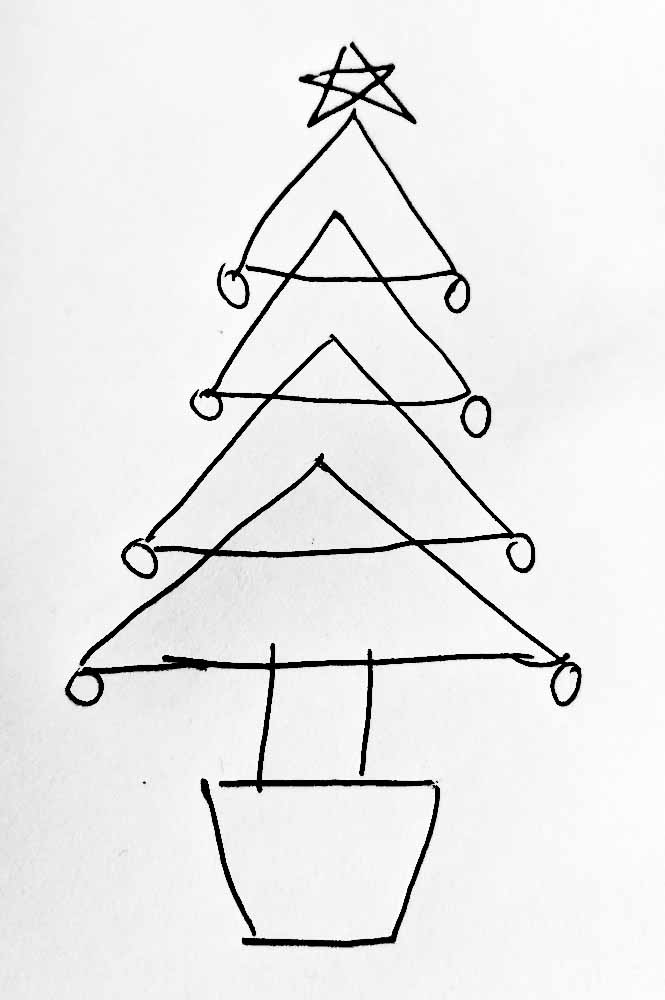
The main tree is four triangles. There's a brown rectangle at the bottom for the trunk and, below that, a red trapezium for the pot and, finally, a few circular baubles hanging from the branches. All of these can be described in terms of simple shapes and, therefore, can represented in SVG.
What variables might we want to alter.
- The number of triangles in the body of the tree.
- The colour of the body of the tree
- The length of the trunk.
- The colour of the bauble..
(There are probably more that you can think of, but these will be enough to solve Twinkly's current problem.)
Twinkly set to on this task and quickly managed to write code to draw some shapes that looked like a tree. And then, she bundled the code up into a Moose class, called SVG::ChristmasTree, which she uploaded to CPAN. Like most classes, this class starts by loading Moose and defining some attributes. The most important attribute is the one that contains the SVG object itself.
has svg => (
isa => 'SVG',
is => 'ro',
lazy_build => 1,
);
sub _build_svg {
my $self = shift;
return SVG->new(
width => $self->width,
height => $self->height,
);
}Then there are a number of attributes that define the various characteristics of the tree that we might want to change. Here are some examples:
has layers => (
isa => 'Int',
is => 'ro',
default => 4,
);
has trunk_length => (
isa => 'Str',
is => 'ro',
default =>
);
has leaf_colour => (
isa => 'Str',
is => 'ro',
default => 'rgb(0,127,0)',
);There's a main driver method that actually draws the tree.
sub as_xml {
my $self = shift;
$self->pot;
$self->trunk;
my $width = 600;
my $tri_bottom = 700;
for (1 .. $self->layers) {
my $h = $self->triangle(90, $width, $tri_bottom);
$self->bauble(500 - ($width/2), $tri_bottom);
$self->bauble(500 + ($width/2), $tri_bottom);
$width *= 5/6;
$tri_bottom -= ($h * .5)
}
return $self->svg->xmlify;
}This just calls various lower-level methods which draw the inidividual shapes that make up the tree before, finally, calling xmlify on the SVG attribute which actually produces the XML output that describes the tree.
As most of the parts of the tree are just coloured shapes, there's a method called coloured_shape which does most of that work.
sub coloured_shape {
my $self = shift;
my ($x, $y, $colour) = @_;
my $path = $self->svg->get_path(
x => $x,
y => $y,
-type => 'polyline',
-closed => 1,
);
$self->svg->polyline(
%$path,
style => {
fill => $colour,
stroke => $colour,
},
);
}This takes three arguments: an array of X points, an array of Y points and a colour. It uses the SVG modules, get_path and polyline methods to turn the X and Y co-ordinates into an SVG polyline element which it then adds to the SVG image.
Finally, one of the methods that uses coloured_shape looks like this. This is the pot method (so notice that, currently, the co-ordinates are all fixed values).
sub pot {
my $self = shift;
$self->coloured_shape(
[ 400, 350, 650, 600 ],
[ 1000, 800, 800, 1000 ],
$self->pot_colour,
);
}To create a Christmas tree you just need to create an object and call its as_xml method:
use SVG::ChristmasTree;
my $tree = SVG::ChristmasTree;
print $tree->as_xml.Which renders in the browser like so:
If you want to vary the attributes, you do that as you create the object.
my $tree = SVG::ChristmasTree->new({
layers => 6,
leaf_colour => 'rgb(0,255,0)',
})(Notice that the colour attributes are defined using SVG's standard RGB notation.)
Twinkly wanted to make her life as easy as possible, so she decided to write a tree program that did all this for her. She was about to write a pile of command-line parsing code in order to handle all of the attributes when she remembered the existance of MooseX::Getopt which did all of that for her. She simple had to add the following line to her class:
with MooseX::Getopt;And, then, in her tree program, she replaced the call to new() with one to new_with_options(). Her code now looks like this.
use SVG::ChristmasTree;
my $tree = SVG::ChristmasTree->new_with_options;
say $tree->as_xml;And she can call her program like this:
$ ./tree --layers=6 --leaf_colour='rgb(0,255,0)'The Moose extension handles passing the command line options on to the object constructors. It even knows what the valid options are and displays a helpful message if you try to use an invalid one.
Now, Twinkly just needs to call her tree program with various combinations of command-line options to produce dozens of different trees. And Santa's Christmas cards will be at the printers in time to meet the deadline.