Graphing Moose Classes Automatically
A picture really is worth a thousand words. Or at least it's often a lot easier to understand than a thousand lines of code...
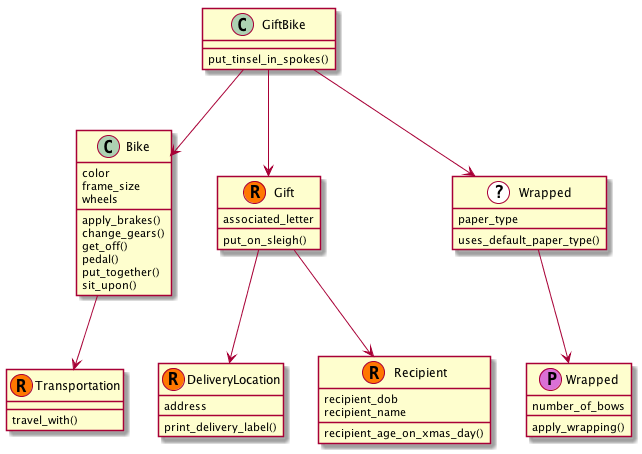
Tale of Woe
There was no escaping it. The latest version of the code that ran Santa's Workshop was much more complicated than it used to be, now that it needed to model so much more of what was going on in the ever-increasing North Pole operation.
The Elves had turned to Moose to increase their code re-use and it had been a great success. By using roles and parameterized roles they now had the power to easily bestow complex abilities on different classes with a carefully positioned with statement. Suddenly a million abstract baseclasses were eliminated from their codebase, and complex code gymnastics were no longer necessary.
Even with this ability to consume roles - and have roles that further consumed roles - life was sometime harder than they'd like to admit when it came to debugging the code. They could, for example, see that the costing code was calling the uses_default_paper method on the object, but they'd be darned if they could track down the sub that defined it....until I showed them how they could simply and automatically generate UML diagrams directly from their code.
Looking At Example Code
In the new Elf system there's a class for every type of gift, with configurable attributes that define who it's going to, size of the gift, etc. Here's the GiftBike class:
package GiftBike;
use Moose;
extends 'Bike';
with (
'Gift',
'Wrapped' => { default_paper_type => 'EXTRASTRONG052' },
);
sub put_tinsel_in_spokes { ... }
__PACKAGE__->meta->make_immutable;
1;The Bike baseclass that GiftBike extends is actually a lot more complicated than other gift classes in the codebase, because the elves use this same code in their internal transport management application.
package Bike;
use Moose;
with 'Transportation';
has wheels => ( is => 'ro', isa => 'Int', default => 2 );
has frame_size => ( is => 'ro', isa => 'Int', required => 1 );
has color => ( is => 'ro', isa => 'Str', default => 'White' );
sub put_together { ... }
sub pedal { ... }
sub sit_upon { ... }
sub get_off { ... }
sub apply_brakes { ... }
sub change_gears { ... }
__PACKAGE__->meta->make_immutable;
1;And the Transportation that Bike consumes is also consumed by the Sled, Snowmobile, etc classes in other parts of the codebase. This gives the Bike (and the GiftBike subclass) the travel_with method.
package Transportation;
use Moose::Role;
sub travel_with { ... }
1;Since the GiftBike subclass represents a gift, it consumes the Gift role, which, in addition to giving it the associated_letter attribute and put_on_sleigh method, gives it all the attributes and methods from the DeliveryLocation and Recipient roles.
package Gift;
use Moose::Role;
with (
'DeliveryLocation',
'Recipient',
);
has associated_letter => ( is => 'ro', isa => 'Letter' );
sub put_on_sleigh { ... }
1;The DeliveryLocation role is straightforward:
package DeliveryLocation;
use Moose::Role;
has address => ( is => 'ro', isa => 'Str', required => 1 );
sub print_delivery_label { ... }
1;As is the Recipient role:
package Recipient;
use Moose::Role;
has recipient_name => ( is => 'ro', isa => 'Str', required => 1 );
has recipient_dob => ( is => 'ro', isa => 'DateTime', required => 1 );
sub recipient_age_on_xmas_day { ... }
1;The GiftBike is also wrapped (not everything consuming the Gift role is wrapped -- it's hard to wrap a new puppy, after all) and consumes the Wrapped parameterized role. This parameterized role creates a new anonymous role when it is consumed, with methods and attributes that are dynamically created based on the parameters passed in when the role was consumed.
The Wrapped class looks like this:
package Wrapped;
use MooseX::Role::Parameterized;
parameter default_paper_type => ( isa => 'Str', required => 1 );
role {
my $p = shift;
has paper_type => (
is => 'ro',
isa => 'Str',
default => $p->default_paper_type,
);
method uses_default_paper_type => sub {
my $self = shift;
return $self->paper_type eq $p->default_paper_type;
}
};
has number_of_bows => ( is => 'ro', isa => 'Int', default => 1 );
sub apply_wrapping { ... }
1;When this is consumed in the GiftBike class:
with (
...
'Wrapped' => { default_paper_type => 'EXTRASTRONG052' },
);There's an anonymous role created with a new paper_type attribute and the new uses_default_paper_type method in it.
Turning this into Pictures
The Meta::Grapher::Moose module is able to load in Moose classes and produce some pretty graphs from them.
For example, the default renderer uses GraphViz:
graph-meta.pl --package GiftBike --output=diagram.pngYou can have GraphViz output in any of the formats it supports:
graph-meta.pl --package GiftBike --output=diagram.pdfEither way, you get a simple diagram like this:
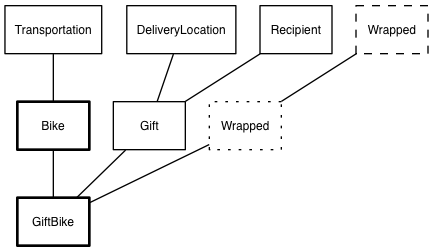
The thicke-bordered rectangles represent classes, while the thinner-bordered rectanges are roles. The various dashed-line-bordered rectangles represent the parameterized role and the anonymous role it creates.
To get more detail in our diagram, we need to switch renderers. The PlantUML project is a Java graphing library that can produce UML class diagrams. By passing the right options to graph-meta.pl we can have it produce the PlantUML-compatible source code for the Moose classes and execute Java and the PlantUML code to produce a graph for us.
graph-meta.pl \
--package GiftBike
--renderer=plantuml
--plantuml=/opt/jar/plantuml.jar
--output=diagram.pngThis produces the much more detailed diagram we've already seen above.
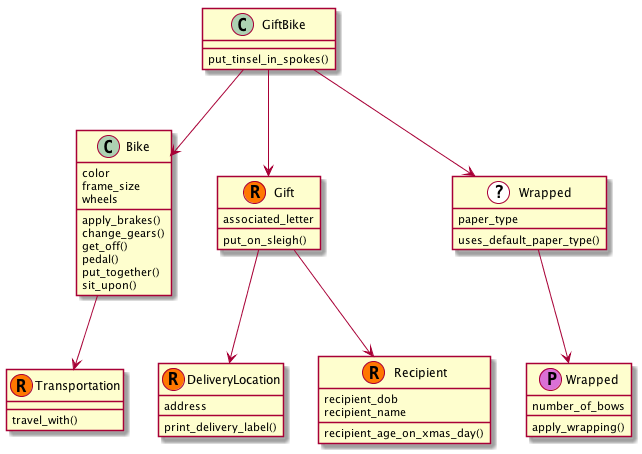
We can even have PlantUML output the diagram in SVG if we want:
graph-meta.pl \
--package GiftBike
--renderer=plantuml
--plantuml=/opt/jar/plantuml.jar
--output=diagram.svg- Previous
- Next