Scrape the Halls
Here's a shocker: the Santa Factories doesn't manufacture all of the children's toys for Christmas. For particular toys and special requests, the elves will buy the toys, and just take care of the wrapping and delivery. But don't you think they are going around with this outsourcing in an indiscriminate manner; the Big Man in Red made it very clear that toys should not be bought from big mega-corporations, but only from Mom'n'Pop shops, where they are built out of love and honest desire to make children happy.
Noble sentiments. But one that throws some wrenches in the finely-tuned North Pole's toy managing software. Mega-corporations might be soulless, but they usually have systems backed by solid REST APIs. Mom and Pop shops? A basic website is usually all you get. It's not pretty, but for those cases develfopers have to revert to crude but effective web scraping.
One of their tools is Web::Query, which is heavily inspired by the ubiquitous jQuery. With it, they can use CSS selectors, or even XPath expressions, to access and munge their target websites.
A Working Example
Let's look at the wonderful Vermont Teddy Bear website. Santa approves of this company because they always make sure that they ship their teddy bears in packaging with air holes (so the bears can breathe) and each bear gets free complimentary health care (where by the company will fix the bear if it's sick and shipped back to the Teddy Bear Hospital.)
Here's the current page for all their hobby bears:
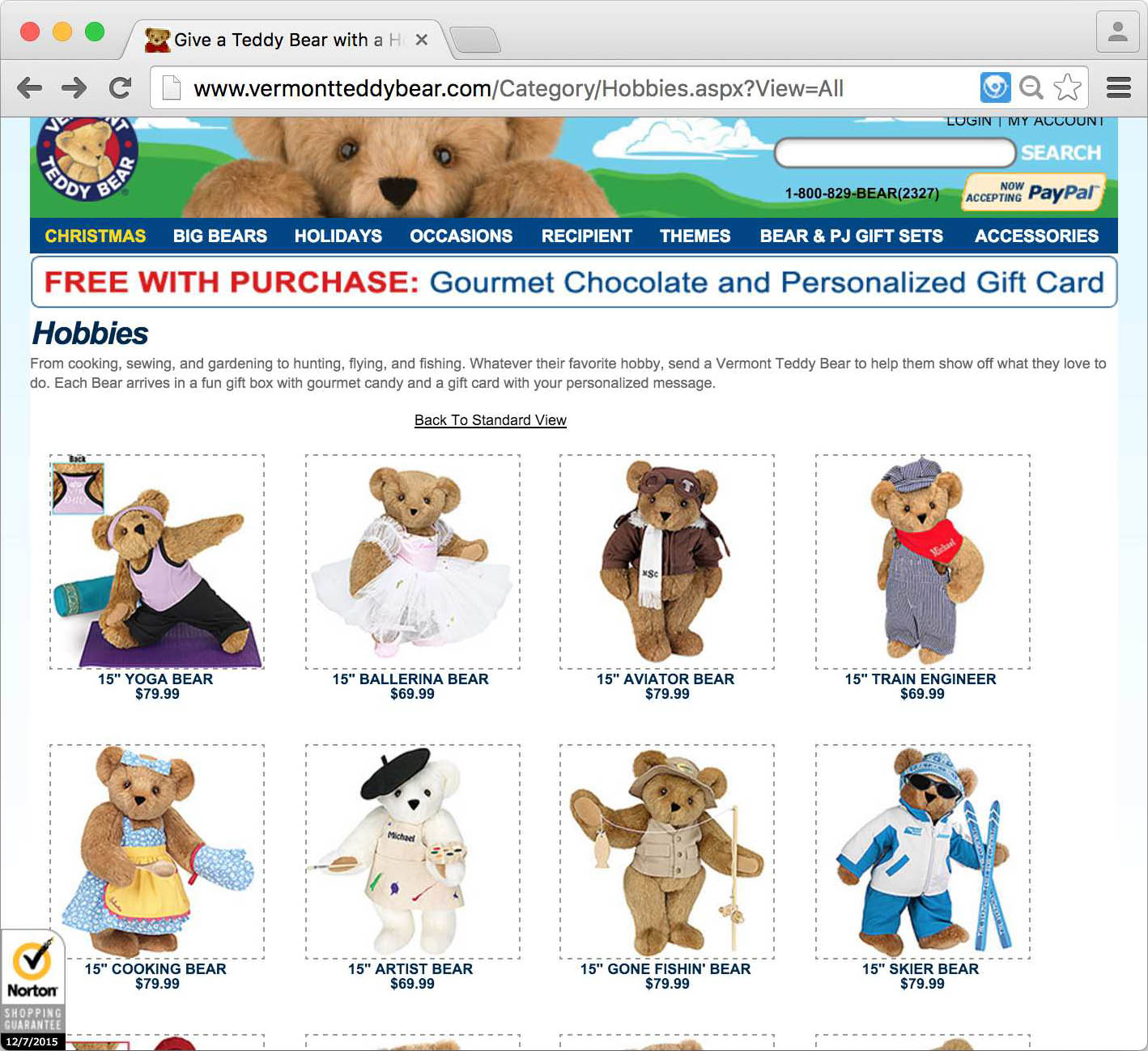
If our elves are going to work out the price of the products they need to take a look at the source code of the page with their browser's Web Inspector. It turns out the part of the page's HTML markup they're going to be interested in looks like this:
<ul id="products">
<li>
<div class="ProductImageDashed">
...
</div>
<div class="ProductImageDescr">
<a id="ctl00_MainContent_UcC2CategorySellGroups1_dlSellGroups_ctl00_lnkSellGroupText"
href="../SellGroup/15-yoga-bear.aspx">
<span id="ctl00_MainContent_UcC2CategorySellGroups1_dlSellGroups_ctl00_LabelProductName">15" Yoga Bear</span>
</a>
<br>
<a id="ctl00_MainContent_UcC2CategorySellGroups1_dlSellGroups_ctl00_LabelPricing"
class="productsprice" href="../SellGroup/15-yoga-bear.aspx">$79.99</a>
</div>
</li>
<li>
<div class="ProductImageDashed">
...
</div>
<div class="ProductImageDescr">
<a id="ctl00_MainContent_UcC2CategorySellGroups1_dlSellGroups_ctl01_lnkSellGroupText"
href="../SellGroup/Ballerina-Bear.aspx">
<span id="ctl00_MainContent_UcC2CategorySellGroups1_dlSellGroups_ctl01_LabelProductName">15" Ballerina Bear</span></a>
<br>
<a id="ctl00_MainContent_UcC2CategorySellGroups1_dlSellGroups_ctl01_LabelPricing"
class="productsprice" href="../SellGroup/Ballerina-Bear.aspx">$69.99</a>
</div>
</li>
...
</ul>A Small Script
Using Web::Query, the elves are able to retrieve all the information on that page rather easily with a tiny tiny script:
use 5.20.0;
use experimental 'postderef';
use Data::Printer;
use Web::Query;
my %toys = wq( 'http://www.vermontteddybear.com/Category/Hobbies.aspx?View=All' )
->find('#products li .ProductImageDescr')
->map(sub {
my $name = $_->find('a:first-child')->text;
my $price = $_->find('.productsprice')->text;
return ($name => $price);
})->@*;
p %toysLet's break this down a little to see what those elves are up to:
wq( 'http://www.vermontteddybear.com/Category/Hobbies.aspx?View=All' )This goes to the web and downloads a page, and creates a Web::Query object containing the top node of that page.
->find('#products li .ProductImageDescr')This returns a new Web::Query object (based on the old Web::Query object) that contains all the nodes that match the CSS selector we passed in (and nothing else.) In this case it's all the ProductImageDescr divs in <li> elements inside the element with the products id assigned to it.
->map(sub {
...
})This calls the passed subroutine multiple times, once per previously matched node, with a new Web::Query object that contains just the one node that we're currently processing passed via the context variable $_.
my $name = $_->find('a:first-child')->text;
my $price = $_->find('.productsprice')->text;This finally does further lookups from the point of view each node the map receives. So, for example, the .productsprice selector just matches the price under this particular .ProductImageDescr node, not every .productsprice in the entire document.
Filtering
After all that, running that script kinda produces some of the right data:
# perl get_bears.pl
{
'15" Artist Bear' "$69.99",
'15" Aviator Bear ' "$79.99",
'15" Ballerina Bear' "$69.99",
'15" Basketball Bear' "$69.99",
'15" Cooking Bear' "$79.99",
'15" Everything Grows with Love Bear' "$69.99",
'15" Golfer Bear' "$79.99",
'15'' Gone Fishin' Bear' "$79.99",
'15" Handy Bear' "$79.99",
'15" Lady Golfer' "$79.99",
'15" Martial Arts Bear' "$79.99",
'15'' Racecar Driver Bear' "$69.99",
'15" Runner Bear' "$69.99",
'15" Sewing Bear' "$79.99",
'15" Skier Bear' "$79.99",
'15" Soccer Bear' "$69.99",
'15" Surf's Up Bear' "$69.99",
'15" Tennis Bear' "$79.99",
'15" Train Engineer' "$69.99",
'15" Yoga Bear' "$79.99",
'Arts & Crafts Bears' "",
'Bears for Dance Lovers' "",
'Bears For Peace' "",
Music "",
'Religious Bears' ""
}However, Santa don't really want the data for the categories at the bottom of the page that doesn't include pricing. Using the filter method we're able to discard any result which the passed subroutine doesn't return true for:
use 5.20.0;
use experimental 'postderef';
use Data::Printer;
use Web::Query;
my %toys = wq( 'http://www.vermontteddybear.com/Category/Hobbies.aspx?View=All' )
->find('#products li .ProductImageDescr')
->filter(sub {
return length $_->find('.productsprice')->text > 0;
})
->map(sub {
my $name = $_->find('a:first-child')->text;
my $price = $_->find('.productsprice')->text;
return ($name => $price);
})->@*;
p %toysSuccess!
Setting the User Agent
A few days later the elves were in a bit of a pickle. Their script had stopped working! It turned out that the Vermont Teddy Bear company had been having some problems with people who weren't on the nice list, and they'd blocked the standard Perl user agent string, and the elves' code was collateral damage.
Because elves are conscientious, they decided to change the UserAgent to make sure that the shops can see that it's their web scrapers that visited their sites with a minor code change at the top of all their Web::Scraper scripts:
$web::Query::UserAgent = LWP::UserAgent->new(
agent => 'SnowReindeer/4.0.0.0', # pronounced "four-HO-HO-HO!"
);SEE ALSO
Mojo::UserAgent and Mojo::DOM can also do similar things